crwdns2935425:05crwdne2935425:0
crwdns2931653:05crwdne2931653:0

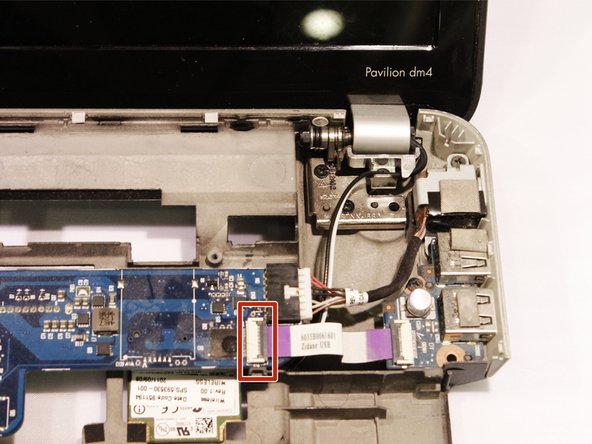


-
Remove four 4mm Phillips #0 screws near the top of the keyboard area.
-
Lift top cover from the base and release the ZIF connector that the power button is connected to. The cover should now be removed.
crwdns2944171:0crwdnd2944171:0crwdnd2944171:0crwdnd2944171:0crwdne2944171:0