crwdns2931527:0crwdnd2931527:0crwdnd2931527:0crwdnd2931527:0crwdne2931527:0
crwdns2935425:02crwdne2935425:0
crwdns2931653:02crwdne2931653:0

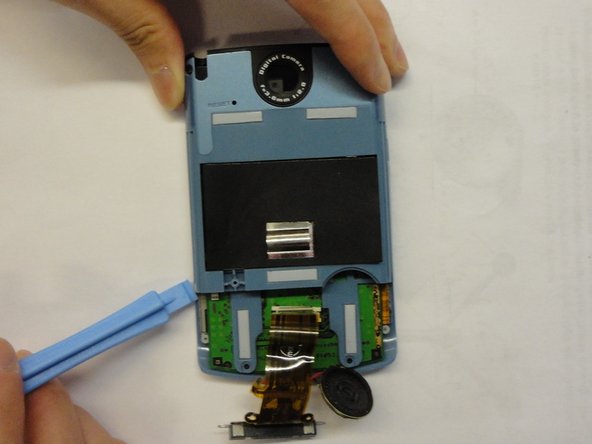


-
Remove the Philips screws #00
-
Remove the rear blue panel by prying both sides using the plastic opening tool.
| [* red] Remove the Philips screws #00 | |
| - | [* black] Remove the rear blue panel by prying both sides using the plastic opening tool |
| + | [* black] Remove the rear blue panel by prying both sides using the plastic opening tool. |
| + | [* icon_reminder] A small switch (which activates the camera) sits on the right-hand side. It is suggested to start prying the panel open on the left side. When reassembling, it may be easier to replace the rear blue panel starting on the right-hand side. |
crwdns2944171:0crwdnd2944171:0crwdnd2944171:0crwdnd2944171:0crwdne2944171:0