crwdns2931529:0crwdnd2931529:0crwdnd2931529:0crwdnd2931529:03crwdnd2931529:0crwdne2931529:0
crwdns2935425:06crwdne2935425:0
crwdns2931653:06crwdne2931653:0

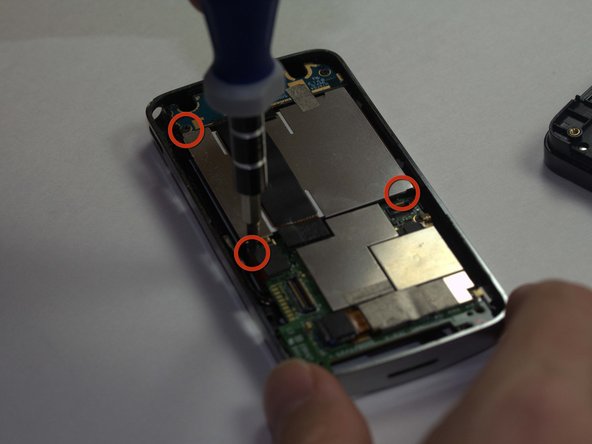
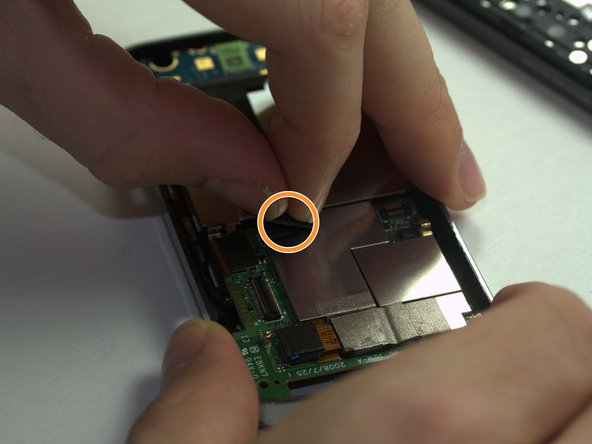



-
Using a Phillips Head size 0 screwdriver, remove the 3 screws holding in the battery compartment.
-
Remove the ribbon covering the battery compartment by pinching it at the base and lifting.
| - | [* |
|---|---|
| - | [* |
| + | [* red] Using a Phillips Head size 0 screwdriver, remove the 3 screws holding in the battery compartment. |
| + | [* orange] Remove the ribbon covering the battery compartment by pinching it at the base and lifting. |
crwdns2944171:0crwdnd2944171:0crwdnd2944171:0crwdnd2944171:0crwdne2944171:0