crwdns2931529:0crwdnd2931529:0crwdnd2931529:0crwdnd2931529:02crwdnd2931529:0crwdne2931529:0
crwdns2935425:05crwdne2935425:0
crwdns2931653:05crwdne2931653:0

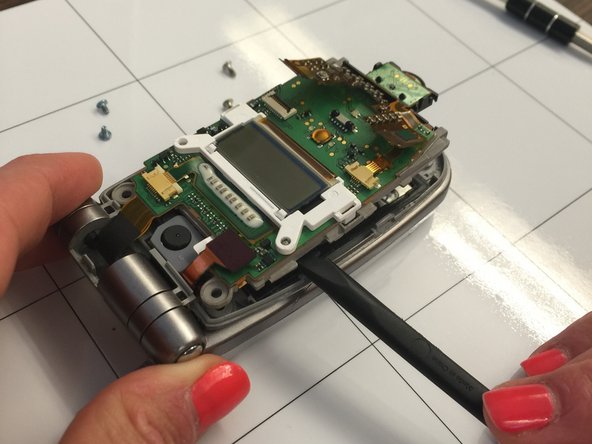
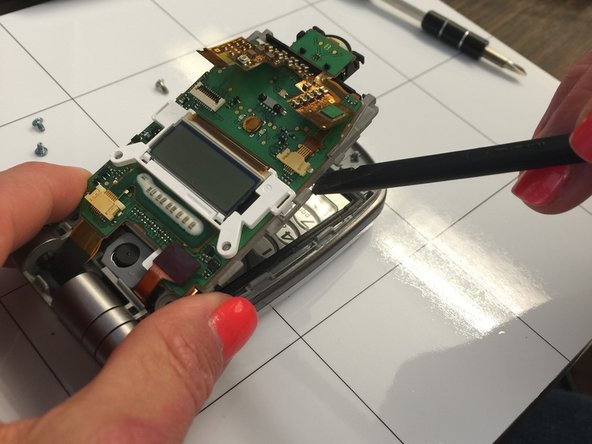



-
Insert nylon spudger or curved tweezers into small gap between the phone's outer gray casing and the inner gray plastic compartment (which holds the green circuit board and screen together). This gap is indicated by red arrows.
-
Use the tools as leverage to pop out inner gray compartment unit (screen, gray plastic, and circuit board) away from the phones outer casing .
crwdns2944171:0crwdnd2944171:0crwdnd2944171:0crwdnd2944171:0crwdne2944171:0