crwdns2931529:0crwdnd2931529:0crwdnd2931529:0crwdnd2931529:02crwdnd2931529:0crwdne2931529:0
crwdns2935425:03crwdne2935425:0
crwdns2931653:03crwdne2931653:0

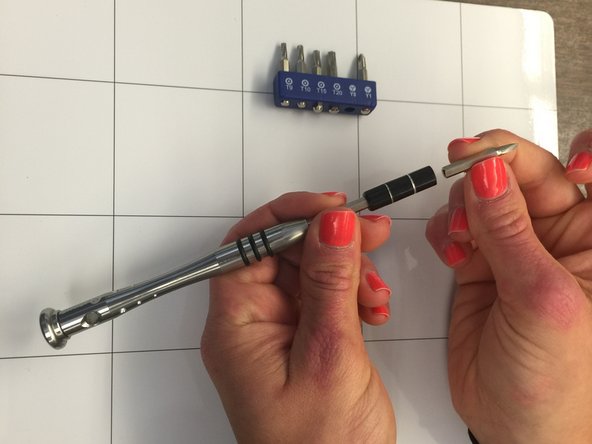
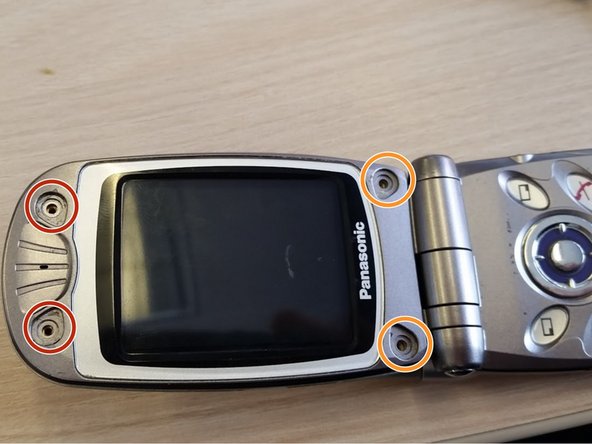



-
Using a Y0 tri-wing screwdriver, found in the 54 bit driver kit, remove the two screws above the screen. Twist the screws counterclockwise to remove.
-
Using a Y0 tri-wing screwdriver, remove the two screws below the screen. Twist the screws counterclockwise to remove.
crwdns2944171:0crwdnd2944171:0crwdnd2944171:0crwdnd2944171:0crwdne2944171:0