crwdns2931527:0crwdnd2931527:0crwdnd2931527:0crwdnd2931527:0crwdne2931527:0
crwdns2935425:02crwdne2935425:0
crwdns2931653:02crwdne2931653:0


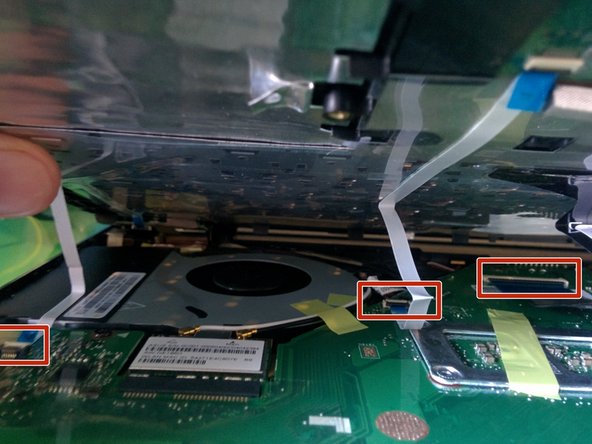



-
Flip laptop and open lid. Separate the keyboard plate from the main housing, using a plastic prying tool. Being careful not to damage the LED indicators or other peripheries.
-
Disconnect the LED, trackpad, and keyboard ribbon cables.
-
The keyboard can now be removed
crwdns2944171:0crwdnd2944171:0crwdnd2944171:0crwdnd2944171:0crwdne2944171:0