crwdns2931529:0crwdnd2931529:0crwdnd2931529:0crwdnd2931529:07crwdnd2931529:0crwdne2931529:0
crwdns2935425:015crwdne2935425:0
crwdns2931653:015crwdne2931653:0

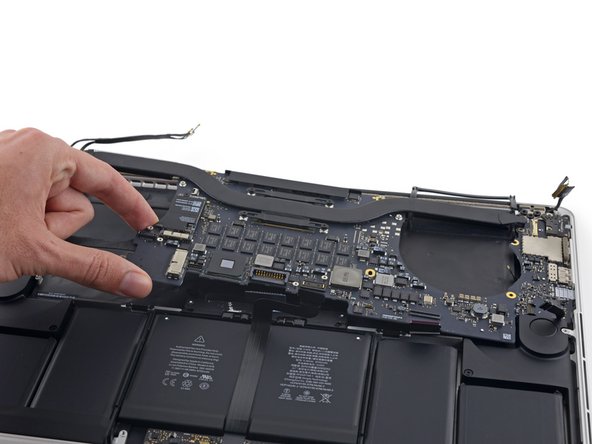
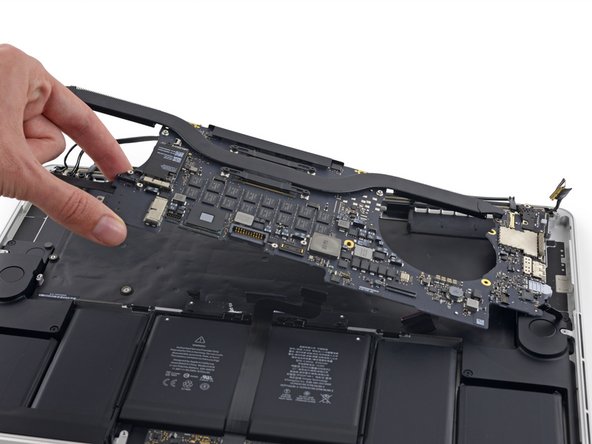



-
Lift and pull the entire logic board assembly away from the wall of the upper case.
crwdns2944171:0crwdnd2944171:0crwdnd2944171:0crwdnd2944171:0crwdne2944171:0