crwdns2935425:05crwdne2935425:0
crwdns2931653:05crwdne2931653:0

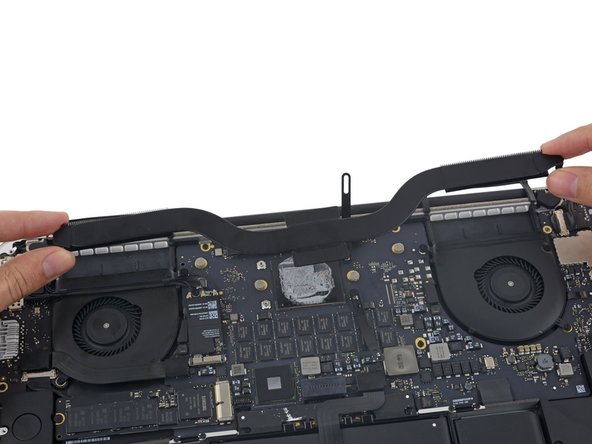


-
Flip the two spring clamps out of the way of the heat sink.
-
Remove the heat sink from the MacBook Pro.
| [* black] Flip the two spring clamps out of the way of the heat sink. | |
| [* black] Remove the heat sink from the MacBook Pro. | |
| [* icon_reminder] On reassembly, be sure to clean the CPU and heat sink and reapply thermal compound to the CPU. Follow [guide|744|this guide] to learn how. | |
| + | [* icon_note] If you are using a model with dual graphics, be sure to remove the four screws where the GPU die is before attempting to remove the heatsink. |
crwdns2944171:0crwdnd2944171:0crwdnd2944171:0crwdnd2944171:0crwdne2944171:0