crwdns2935425:05crwdne2935425:0
crwdns2931653:05crwdne2931653:0

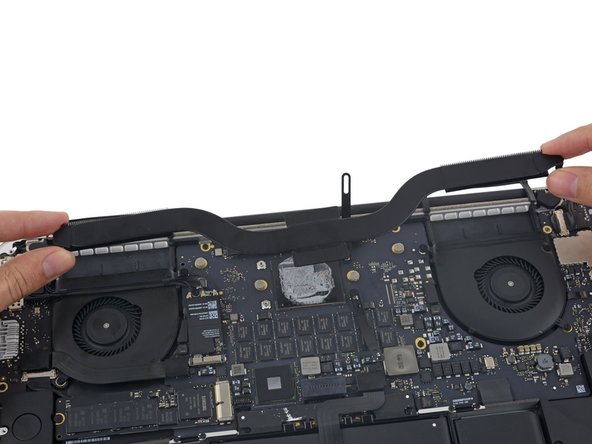


-
Flip the two spring clamps out of the way of the heat sink.
-
Remove the heat sink from the MacBook Pro.
crwdns2944171:0crwdnd2944171:0crwdnd2944171:0crwdnd2944171:0crwdne2944171:0