crwdns2935425:02crwdne2935425:0
crwdns2931653:02crwdne2931653:0

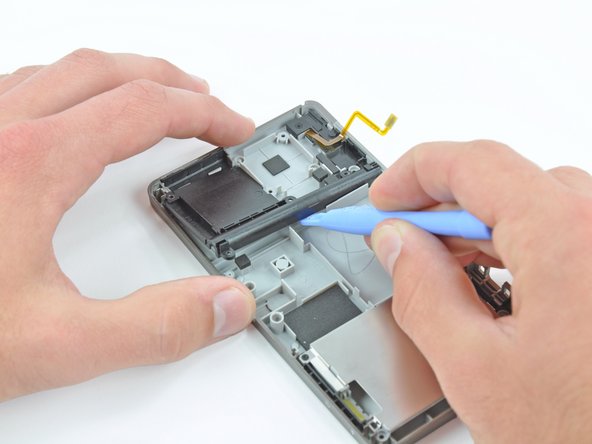




-
Remove the four 2.4 mm Phillips screws that secure the stylus housing to the lower case.
-
Use a plastic opening tool to pry the stylus housing up from the lower case.
-
Grab the stylus housing and remove it from the lower case.
crwdns2944171:0crwdnd2944171:0crwdnd2944171:0crwdnd2944171:0crwdne2944171:0