crwdns2931529:0crwdnd2931529:0crwdnd2931529:0crwdnd2931529:02crwdnd2931529:0crwdne2931529:0
crwdns2935425:07crwdne2935425:0
crwdns2931653:07crwdne2931653:0


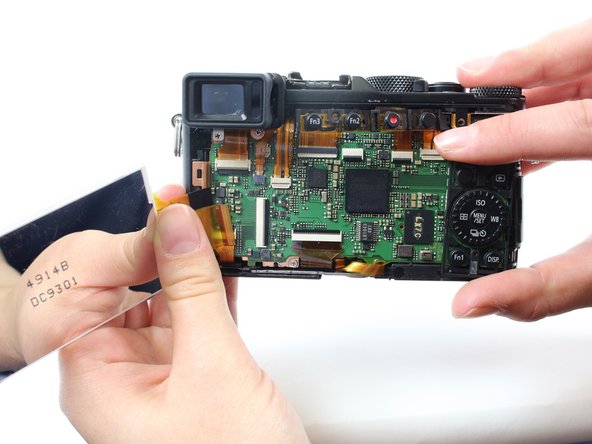



-
Lift the LCD screen away from the device.
-
Pry off the silver metal backing with a spudger.
-
Pull out the ribbon cable that attaches the LCD screen to the motherboard.
-
Remove the LCD screen.
crwdns2944171:0crwdnd2944171:0crwdnd2944171:0crwdnd2944171:0crwdne2944171:0