crwdns2931529:0crwdnd2931529:0crwdnd2931529:0crwdnd2931529:02crwdnd2931529:0crwdne2931529:0
crwdns2935425:02crwdne2935425:0
crwdns2931653:02crwdne2931653:0

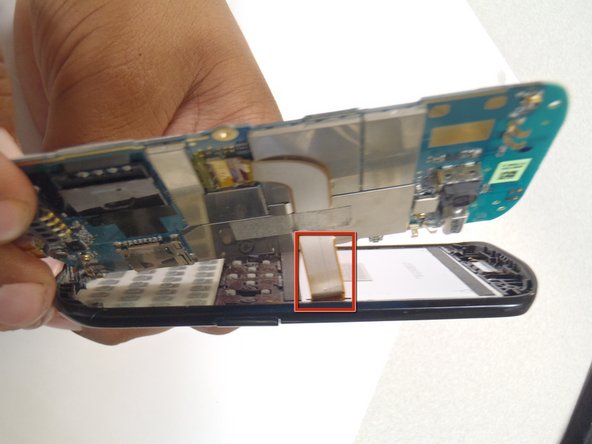


-
Pry the motherboard away from the front of the plastic case using a plastic opening tool.
| - | [* |
|---|---|
| + | [* red] Pry the motherboard away from the front of the plastic case using a plastic opening tool. |
| [* icon_caution] Be careful not to break the ribbon cable when prying away the motherboard. |
crwdns2944171:0crwdnd2944171:0crwdnd2944171:0crwdnd2944171:0crwdne2944171:0