crwdns2935425:04crwdne2935425:0
crwdns2931653:04crwdne2931653:0

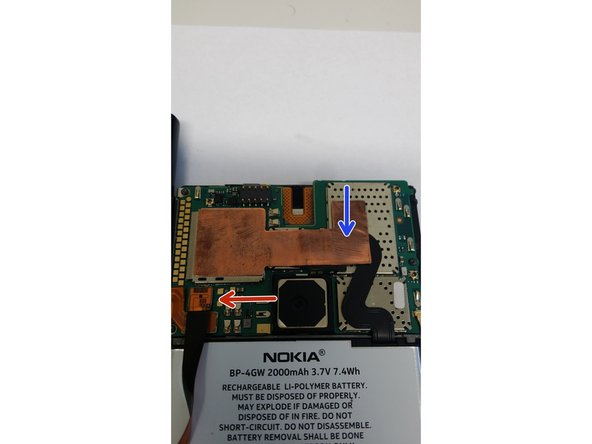




connectors
-
Verwijder eerst het ijzere plaatje op die boven op de connector zit, maak dan de connector die aan de backcover hangt los van het moederbord. best met een plastic tool of spudger.
-
Verwijder de copper tape tot je de connector van de batterij ziet. Ontkoppel dan de connector van de batterij.
crwdns2944171:0crwdnd2944171:0crwdnd2944171:0crwdnd2944171:0crwdne2944171:0