crwdns2935425:018crwdne2935425:0
crwdns2931653:018crwdne2931653:0

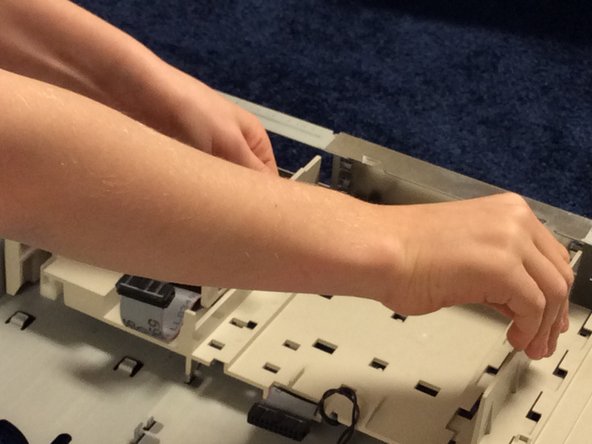
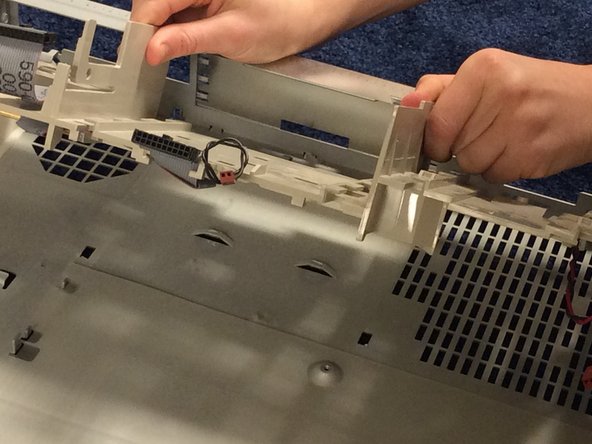



Internal Chassis
-
Step 1: Press up on one of the front tabs while lifting the support post. Step 2: Repeat this step on the other side until the internal chassis slides easily toward the back of the computer.
crwdns2944171:0crwdnd2944171:0crwdnd2944171:0crwdnd2944171:0crwdne2944171:0