crwdns2935425:011crwdne2935425:0
crwdns2931653:011crwdne2931653:0

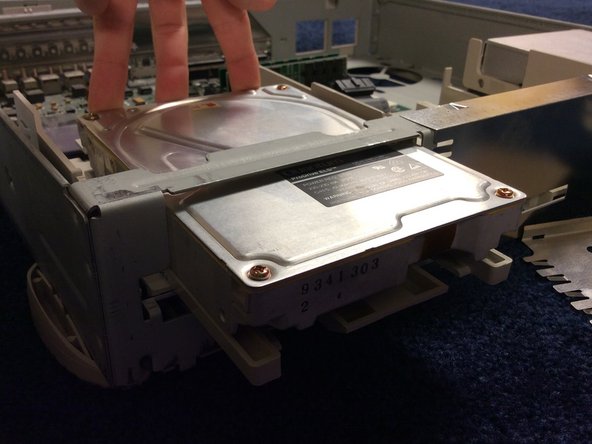


-
Push down on the tab marked, and push the hard drive forward a few inches.
crwdns2944171:0crwdnd2944171:0crwdnd2944171:0crwdnd2944171:0crwdne2944171:0