crwdns2935425:03crwdne2935425:0
crwdns2931653:03crwdne2931653:0
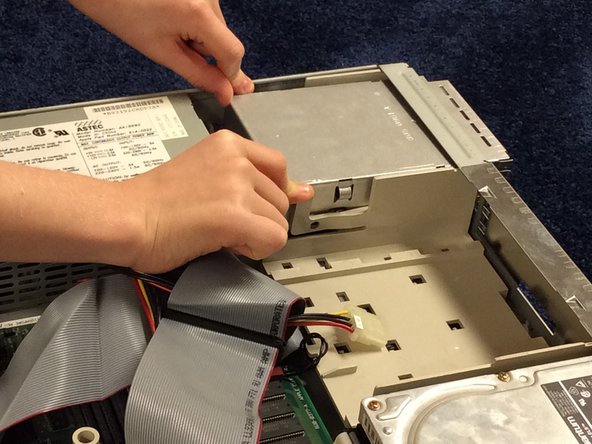
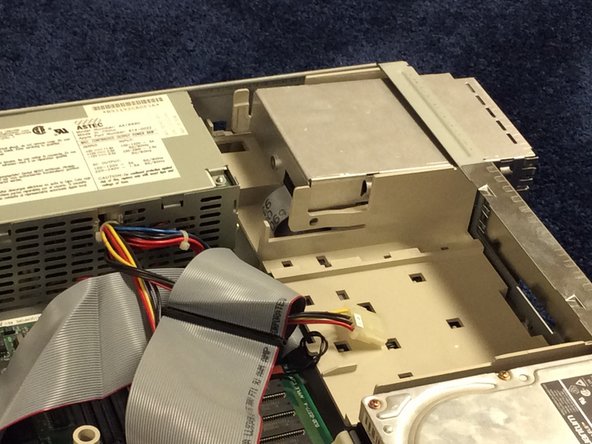


-
To gain better access to the power supply, push the two tabs securing the floppy drive out and slide the floppy drive forward a few inches.
crwdns2944171:0crwdnd2944171:0crwdnd2944171:0crwdnd2944171:0crwdne2944171:0