crwdns2935425:03crwdne2935425:0
crwdns2931653:03crwdne2931653:0


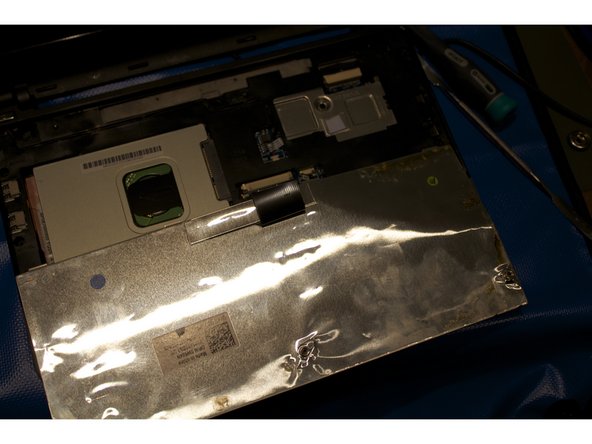



Remove Keyboard
-
Turn the device right side up and open the device to view the keyboard.
-
Remove the keyboard away from the case, using a plastic spudger if necessary.
-
The keyboard will still be attached to the motherboard by a ribbon cable.
crwdns2944171:0crwdnd2944171:0crwdnd2944171:0crwdnd2944171:0crwdne2944171:0