crwdns2935425:07crwdne2935425:0
crwdns2931653:07crwdne2931653:0


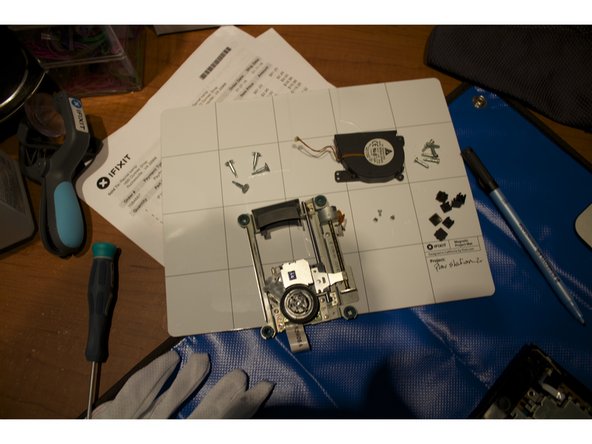



-
Optical drive on the motherboard
-
There are four 4.0 mm screws holding the optical drive.
-
Remove the four screws and place the optical drive with it's screws on your project mat.
crwdns2944171:0crwdnd2944171:0crwdnd2944171:0crwdnd2944171:0crwdne2944171:0