crwdns2931529:0crwdnd2931529:0crwdnd2931529:0crwdnd2931529:05crwdnd2931529:0crwdne2931529:0
crwdns2935425:05crwdne2935425:0
crwdns2931653:05crwdne2931653:0


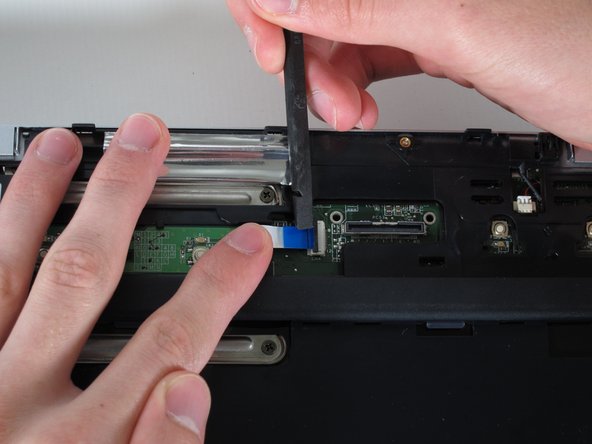



-
Find the ribbon cable on the LED board located at the top of the laptop.
-
You will notice that the ribbon cable is connected to two levels - you will be dealing with the one on the lower level.
-
Find the black latch at the end of the ribbon cable and unlatch it with a spudger to release it.
crwdns2944171:0crwdnd2944171:0crwdnd2944171:0crwdnd2944171:0crwdne2944171:0