crwdns2935425:011crwdne2935425:0
crwdns2931653:011crwdne2931653:0


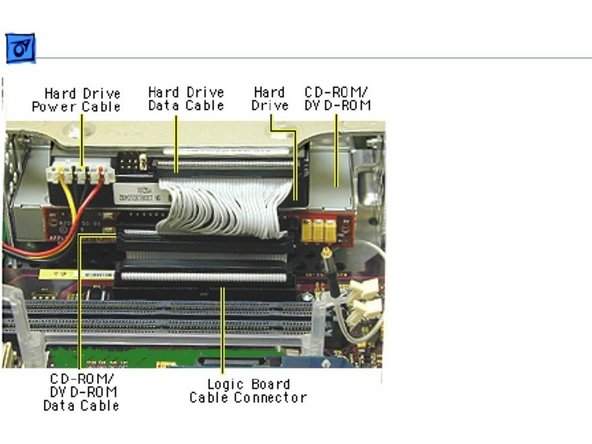



-
Position the computer upside down, resting the computer on an ESD mat or other soft surface and remove the bottom housing, EMI cover, and SDRAM.
-
Remove the four screws connecting the CD/HD drive carrier to the the metal chassis (also known as the divider panel).
-
Disconnect the following cables from the back of the CD/HD carrier: hard drive power cable, hard drive data cable, CD-ROM/DVD-ROM data cable, logic board cable connector.
crwdns2944171:0crwdnd2944171:0crwdnd2944171:0crwdnd2944171:0crwdne2944171:0