crwdns2935425:010crwdne2935425:0
crwdns2931653:010crwdne2931653:0


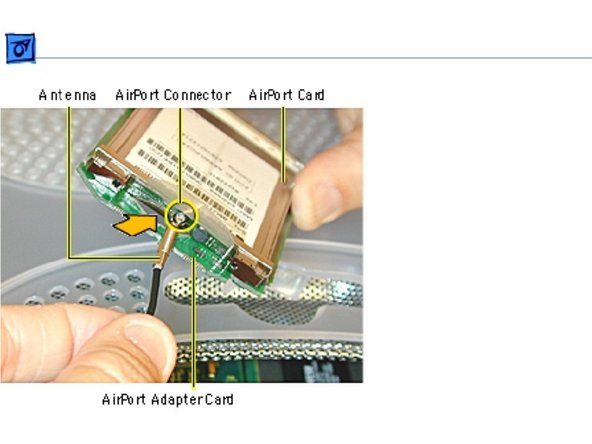



-
Position the computer face down, resting the CRT on an ESD mat or other soft surface.
-
With a flathead screwdriver or coin, turn the colored latch to open the access door. The antenna and AirPortCard will be visible when you open the access door.
-
Remove the AirPort Card by lifting the card straight up and out of the card guides and connector.
-
Disconnect the antenna from the small hole AirPort Card.
crwdns2944171:0crwdnd2944171:0crwdnd2944171:0crwdnd2944171:0crwdne2944171:0