crwdns2935425:01crwdne2935425:0
crwdns2931653:01crwdne2931653:0

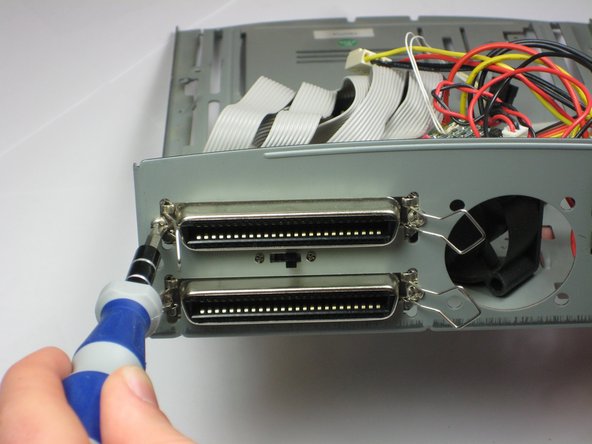
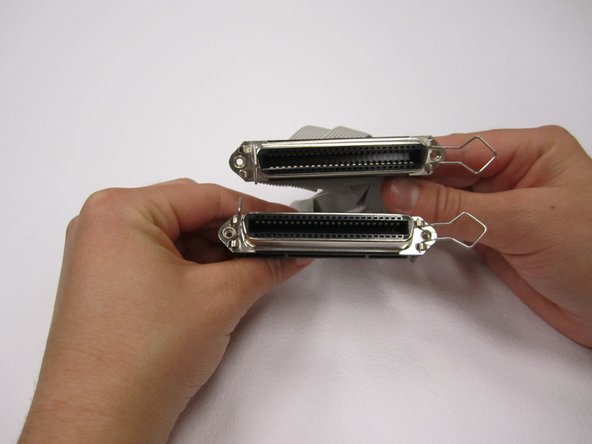



-
Remove the four Phillips #1 Screws from back panel.
-
Once the screws are removed, the two connections are easily removed from the body.
crwdns2944171:0crwdnd2944171:0crwdnd2944171:0crwdnd2944171:0crwdne2944171:0