crwdns2935425:01crwdne2935425:0
crwdns2931653:01crwdne2931653:0

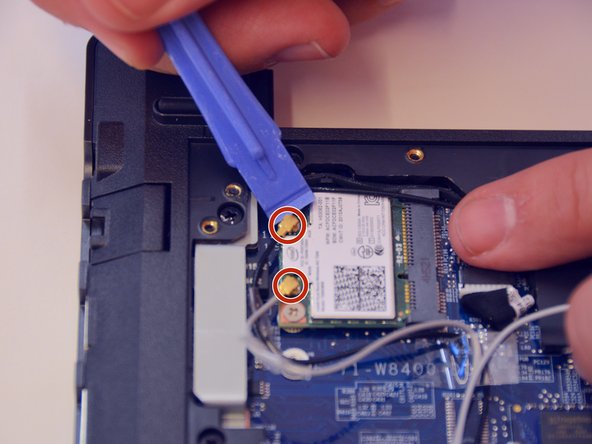
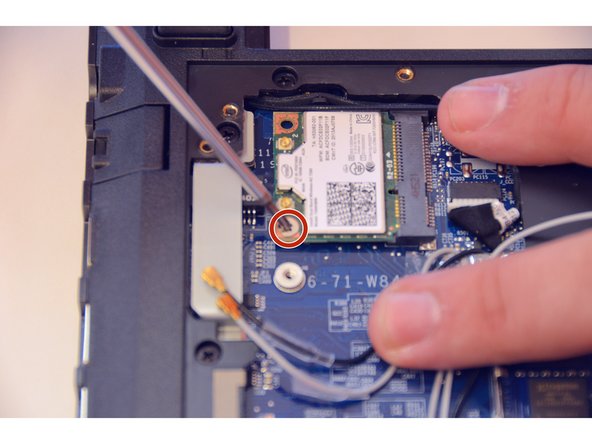



-
Voici le Chipset WLAN/Bluetooth
-
Débrancher délicatement les antennes MAIN et AUX.
-
Dévisser la vis de fixation avec le tournevis Philips #0.
crwdns2944171:0crwdnd2944171:0crwdnd2944171:0crwdnd2944171:0crwdne2944171:0