crwdns2935425:04crwdne2935425:0
crwdns2931653:04crwdne2931653:0

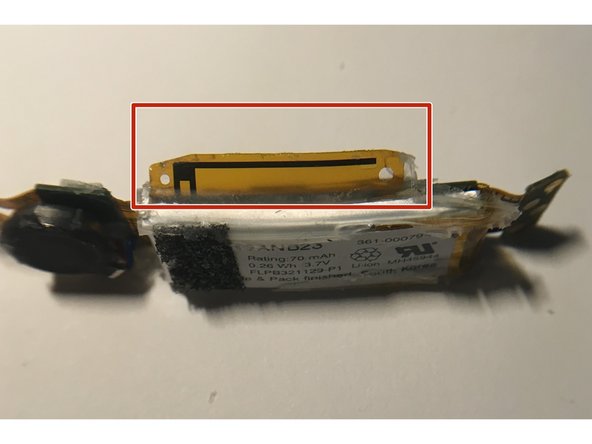




Remove the PCB Assembly
-
To remove the electronics from the hard plastic base we need to dig out a lot more sealant.
-
I first pried up the end of the PCB near the USB interface.
-
Finally (pic 2) the electrical assembly is free! Three rigid boards connected by flex.
-
Check out the antenna built into the flex circuitry - looks like a PIFA.
-
You can keep prying and release the
-
70mAh Li-ion battery
-
and buzzer.
crwdns2944171:0crwdnd2944171:0crwdnd2944171:0crwdnd2944171:0crwdne2944171:0