crwdns2931527:0crwdnd2931527:0crwdnd2931527:0crwdnd2931527:0crwdne2931527:0
crwdns2935425:01crwdne2935425:0
crwdns2931653:01crwdne2931653:0

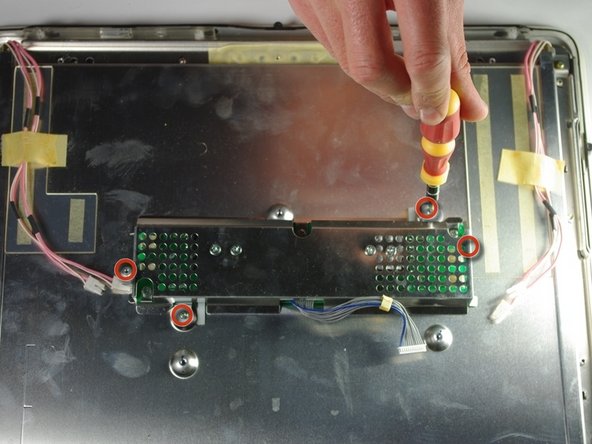
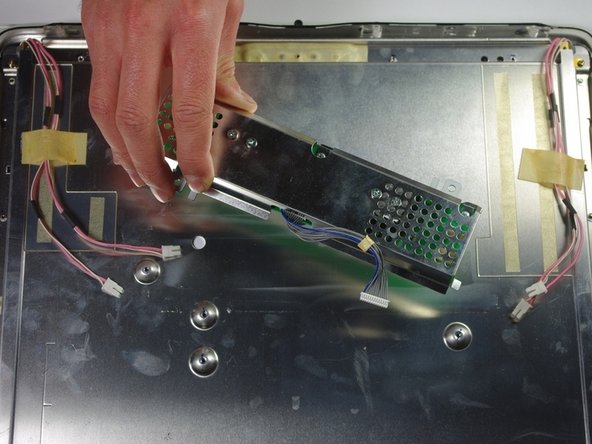



-
Turn your attention to the left side of the cinema display.
-
Using your fingers, unplug the small white plugs with pink wires from the top and bottom of the circuit board.
-
Using the PH 2 screw driver, remove the four screws (6.9 x 2.55 mm) holding down the circuit board.
-
Remove the circuit board by gently lifting it from the display.
crwdns2944171:0crwdnd2944171:0crwdnd2944171:0crwdnd2944171:0crwdne2944171:0