crwdns2931529:0crwdnd2931529:0crwdnd2931529:0crwdnd2931529:03crwdnd2931529:0crwdne2931529:0
crwdns2935425:04crwdne2935425:0
crwdns2931653:04crwdne2931653:0


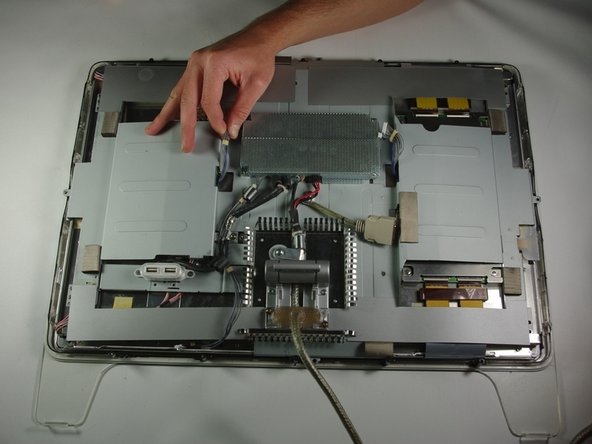



-
Unplug the large brown plug in the center-right, that connects the control board to the rest of the display.
-
Unplug the blue and gray plug on the right side of the control board. Repeat with the left side.
| - | [* black] Unplug the large plug that connects the control board to the rest of the display. |
|---|---|
| - | [* black] Unplug the blue and gray plug on the right side of the control board. |
| - | [* black] Unplug the blue and gray plug on the left side of the control board. |
| + | [* black] Unplug the large brown plug in the center-right, that connects the control board to the rest of the display. |
| + | [* black] Unplug the blue and gray plug on the right side of the control board. Repeat with the left side. |
crwdns2944171:0crwdnd2944171:0crwdnd2944171:0crwdnd2944171:0crwdne2944171:0