crwdns2935425:04crwdne2935425:0
crwdns2931653:04crwdne2931653:0

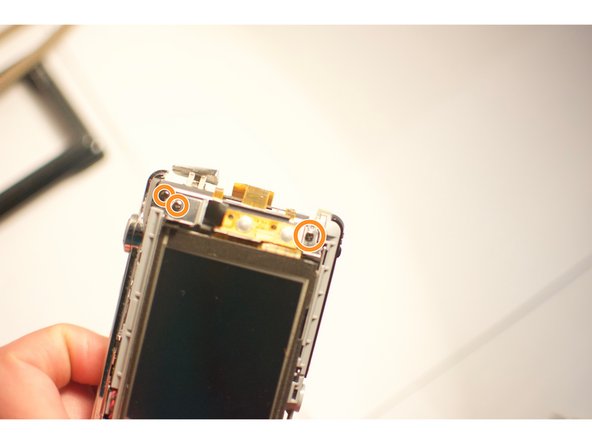


-
After removing silver piece that attached to lace, locate and remove screw.
-
Turning camera back to the LCD screen, remove the three screws just to the right of screen. These are located next to the ribbon cables attaching the LCD to the motherboard.
crwdns2944171:0crwdnd2944171:0crwdnd2944171:0crwdnd2944171:0crwdne2944171:0