crwdns2935425:03crwdne2935425:0
crwdns2931653:03crwdne2931653:0


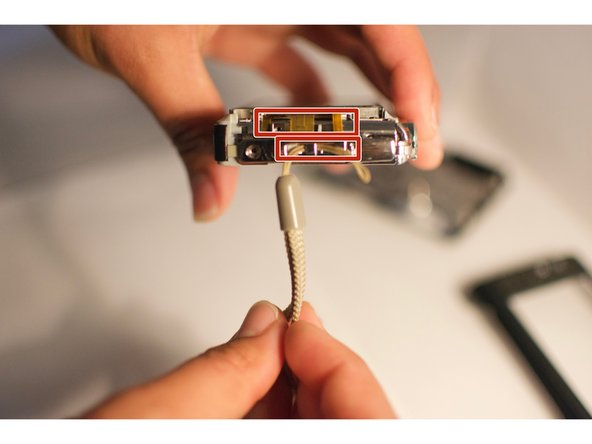



-
Remove the casing from the back of camera where LCD screen is located.
-
On the right side of the camera locate the wrist strap. Carefully remove the lace that attached wrist strap to camera.
-
Gently remove silver piece that lace was connected to, set aside.
crwdns2944171:0crwdnd2944171:0crwdnd2944171:0crwdnd2944171:0crwdne2944171:0