crwdns2935425:05crwdne2935425:0

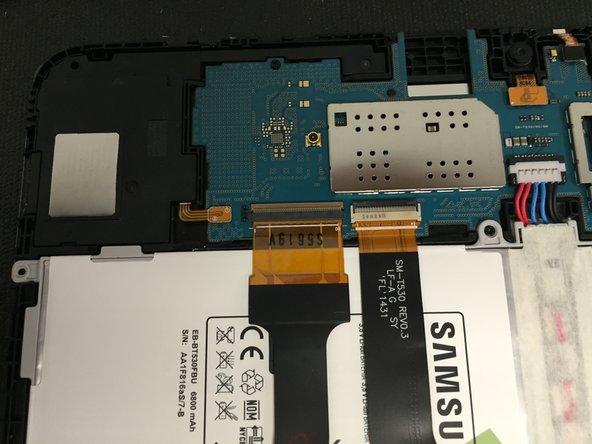
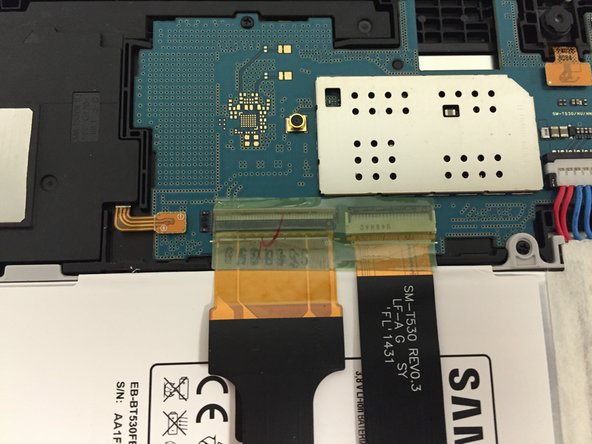



-
Ok, so you're still sane up to this point hopefully.
-
The next step is to reconnect the flex cable for the digitizer to the motherboard.
-
This is assuming that you didn't go all Bruce Banner on it in the first place and it is still functioning as prescribed.
-
Simply slide the flex cable into the connector gently until it stops. It will "bottom out" and you will know that it is where it needs to go.
-
Finally, use a spudger or your fingertip to close the little lever that we flipped up earlier.
-
Remember, there was a small piece of tape that was covering both of the flex cables. Don't forget to put that back down. It seems to be there as a kind of strain relief and might actually be valuable.
crwdns2944171:0crwdnd2944171:0crwdnd2944171:0crwdnd2944171:0crwdne2944171:0