crwdns2935425:04crwdne2935425:0
crwdns2931653:04crwdne2931653:0

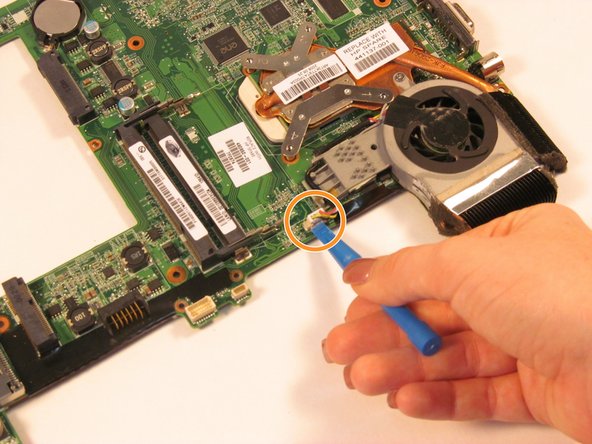


-
Using a Phillips #00, remove the 4.5 mm screws that connect the fan to the board.
-
Using a plastic opening tool, disconnect the wire that attached the fan to the board.
crwdns2944171:0crwdnd2944171:0crwdnd2944171:0crwdnd2944171:0crwdne2944171:0