crwdns2935425:07crwdne2935425:0
crwdns2931653:07crwdne2931653:0

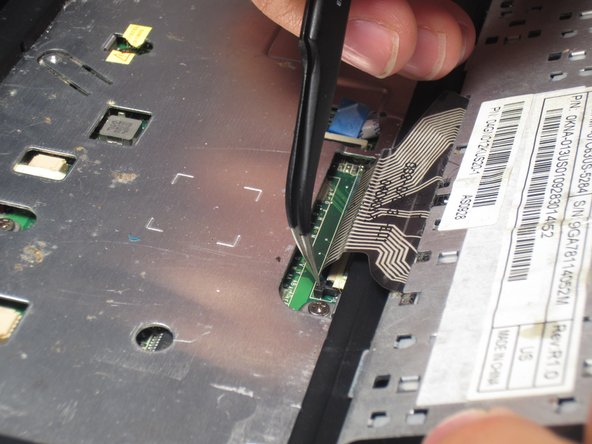




-
Using a pair of tweezers, disconnect the cable at the bottom of the keyboard by flipping the two black lock switches up on both sides of the cable.
crwdns2944171:0crwdnd2944171:0crwdnd2944171:0crwdnd2944171:0crwdne2944171:0