crwdns2935425:07crwdne2935425:0
crwdns2931653:07crwdne2931653:0


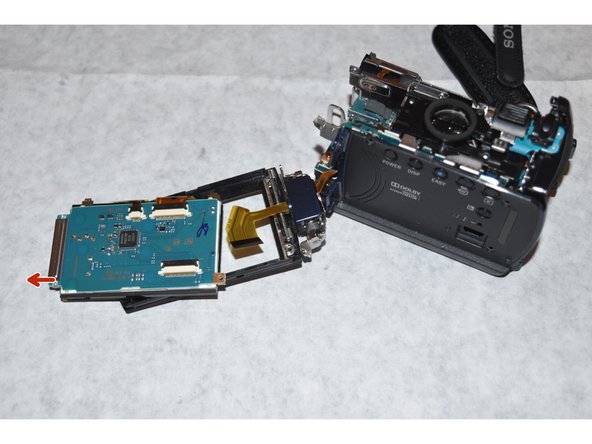



-
Using the spudger, gently remove the smaller flex cable connector from the LCD screen.
-
*You may also gently tug the flex cable using fingers if no opening tool is available*
-
Using the Phillips #000 screwdriver, remove the one 3mm screw connecting the LCD screen from the housing.
| - | [* |
|---|---|
| + | [* red] Using the spudger, gently remove the smaller flex cable connector from the LCD screen. |
| [* black] *You may also gently tug the flex cable using fingers if no opening tool is available* | |
| - | [* |
| + | [* blue] Using the Phillips #000 screwdriver, remove the one 3mm screw connecting the LCD screen from the housing. |
crwdns2944171:0crwdnd2944171:0crwdnd2944171:0crwdnd2944171:0crwdne2944171:0