crwdns2935425:010crwdne2935425:0
crwdns2931653:010crwdne2931653:0


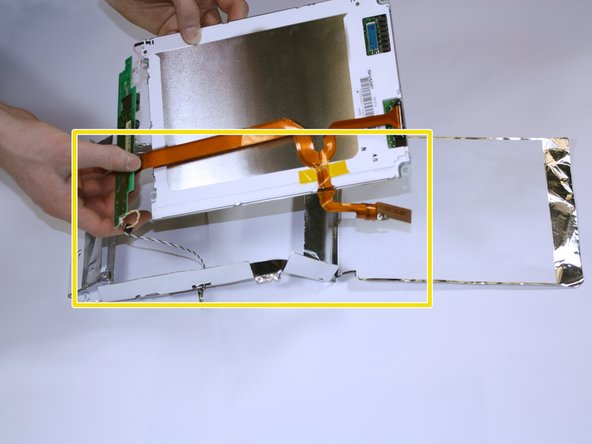



-
Lift the entire paper and monitor assembly out of its casing. Remove the display from the bezel.
-
Remove the display EMI insulator.
-
Pull up the actual monitor out of its paper shell.
crwdns2944171:0crwdnd2944171:0crwdnd2944171:0crwdnd2944171:0crwdne2944171:0