crwdns2935425:02crwdne2935425:0
crwdns2931653:02crwdne2931653:0

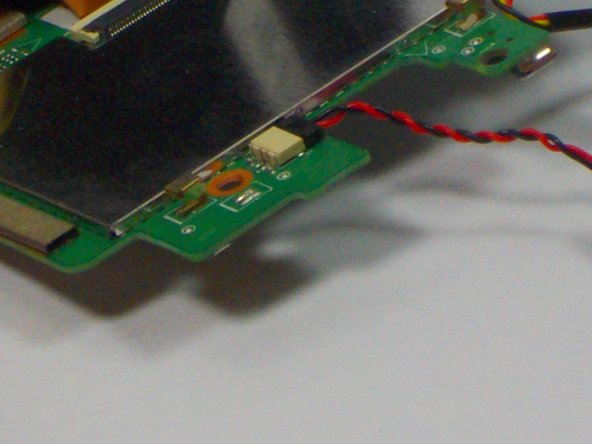
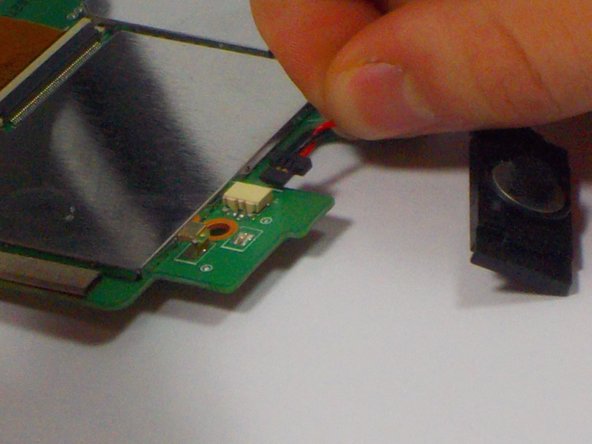



-
Remove speaker from slot on back panel by prying out of the rubber/plastic case with the plastic opening tool. If this does not work the metal spudger is okay for this step.
-
Remove the existing speaker from it's connection to the motherboard by pinching both sides of the connector.
-
Pull back away (in the opposite direction) from the connector.
crwdns2944171:0crwdnd2944171:0crwdnd2944171:0crwdnd2944171:0crwdne2944171:0