crwdns2931527:0crwdnd2931527:0crwdnd2931527:0crwdnd2931527:0crwdne2931527:0
crwdns2935425:03crwdne2935425:0
crwdns2931653:03crwdne2931653:0

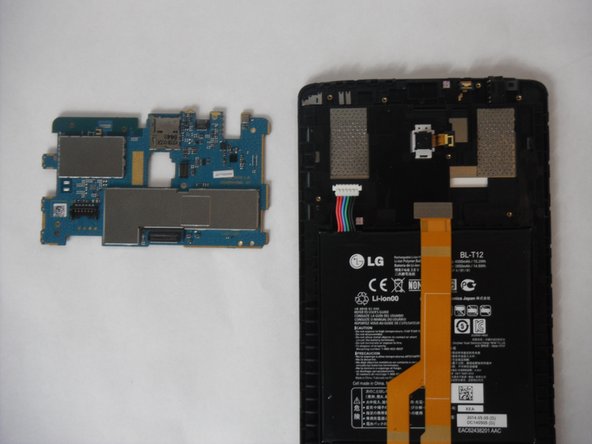


Logic Board
-
Remove the 7 screws marked in red that are securing the logic board to the case.
-
Be sure that all the connectors marked in orange are removed before pulling out the mother board.
-
Very carefully remove the logic board after the screws have been removed
crwdns2944171:0crwdnd2944171:0crwdnd2944171:0crwdnd2944171:0crwdne2944171:0