crwdns2935425:03crwdne2935425:0
crwdns2931653:03crwdne2931653:0

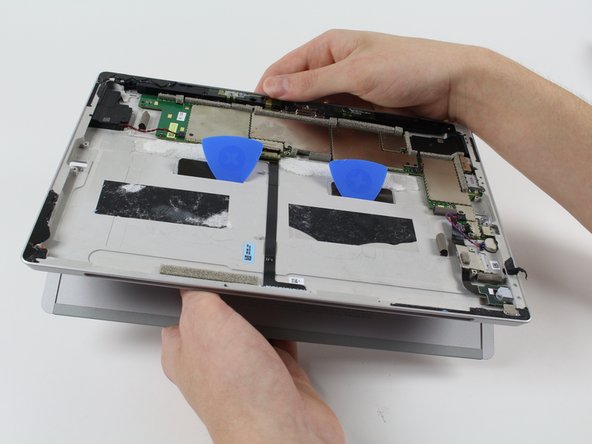




-
These two retaining tabs need to be fed through the slots in the case to release the kickstand.
-
Use picks to make the tab slide through the slot then simply pull out the kickstand,
crwdns2944171:0crwdnd2944171:0crwdnd2944171:0crwdnd2944171:0crwdne2944171:0