crwdns2935425:03crwdne2935425:0
crwdns2931653:03crwdne2931653:0

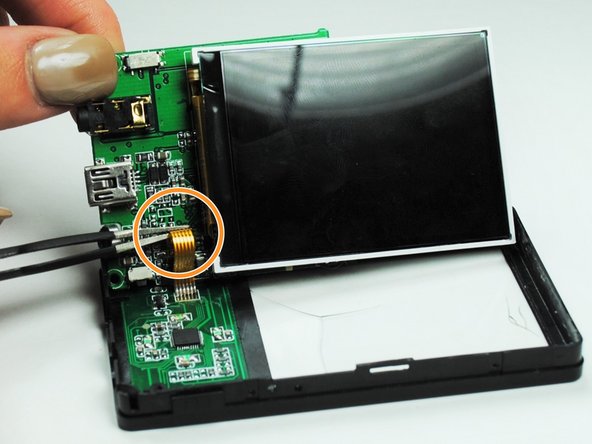
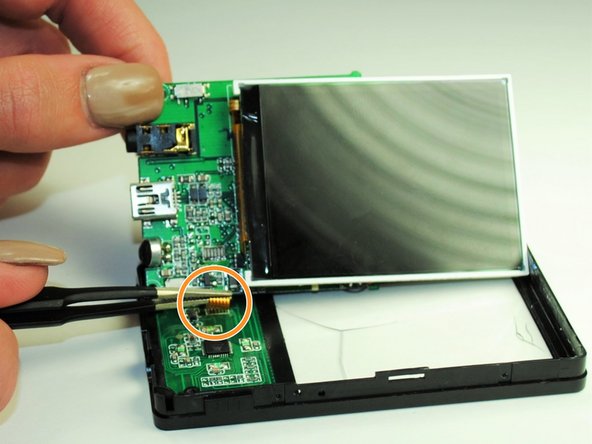



-
Detach the screen by disconnecting the thin piece of ribbon cable attached to the PCB (printed circuit board).
-
Use a pair of tweezers to carefully pull the ribbon from the circuit board.
crwdns2944171:0crwdnd2944171:0crwdnd2944171:0crwdnd2944171:0crwdne2944171:0