crwdns2935425:09crwdne2935425:0
crwdns2931653:09crwdne2931653:0

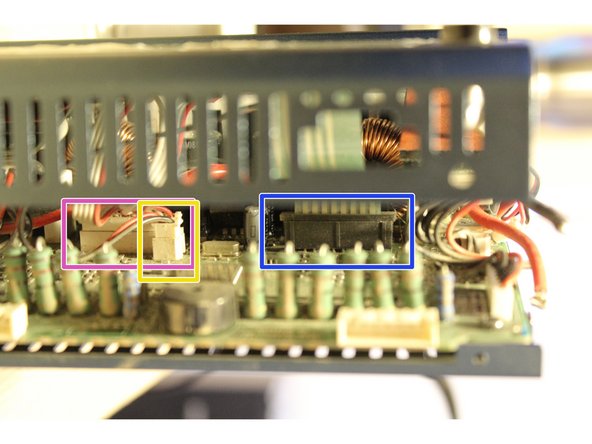


Gently Lift the Top Cover
-
The top cover is still connected by three ribbon cables to the mainboard. Gently lift the top cover until you can slide your fingers or a spudger into the charger to disconnect the three molex connectors.
-
LCD Segment Display Connector
-
Backlight Power Connector
-
Front Panel Buttons Ribbon
crwdns2944171:0crwdnd2944171:0crwdnd2944171:0crwdnd2944171:0crwdne2944171:0