crwdns2935425:07crwdne2935425:0
crwdns2931653:07crwdne2931653:0


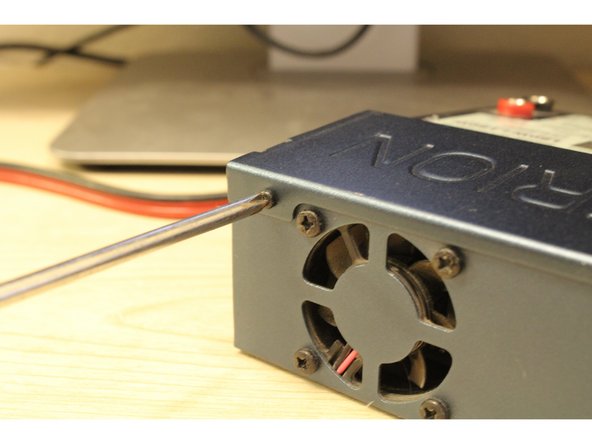



Remove Top Face Cover Screws
-
Remove the two screws located on the front side of the charger.
-
Remove the two screws located on the back side of the charger, above the fan screws.
crwdns2944171:0crwdnd2944171:0crwdnd2944171:0crwdnd2944171:0crwdne2944171:0