crwdns2935425:02crwdne2935425:0
crwdns2931653:02crwdne2931653:0

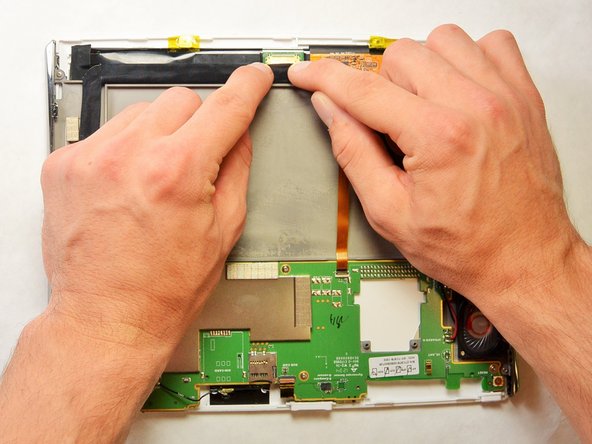


-
Disconnect the display cable connector by gently pulling the white connection head out of its base.
-
Repeat for the cable's other end attached near the top of the tablet.
crwdns2944171:0crwdnd2944171:0crwdnd2944171:0crwdnd2944171:0crwdne2944171:0