crwdns2935425:05crwdne2935425:0
crwdns2931653:05crwdne2931653:0

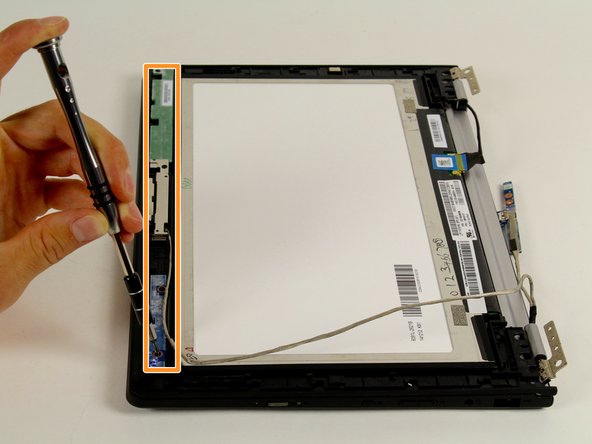
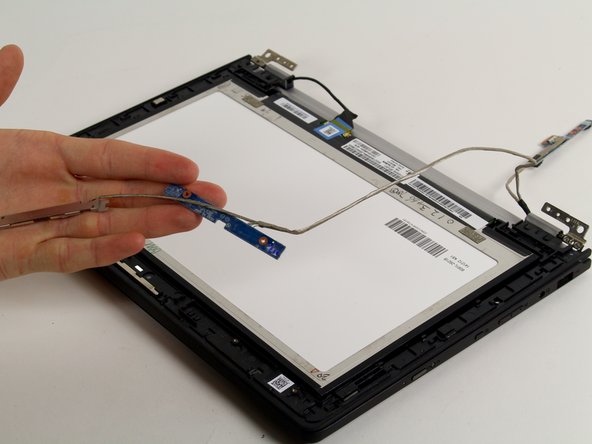



-
Using a Philips 00 Screwdriver, remove the four screws of varying sizes that connect the screen to other components of the computer.
-
Once the screws have been removed, take out the components of the computer that are connected with wires.
crwdns2944171:0crwdnd2944171:0crwdnd2944171:0crwdnd2944171:0crwdne2944171:0