crwdns2935425:04crwdne2935425:0
crwdns2931653:04crwdne2931653:0

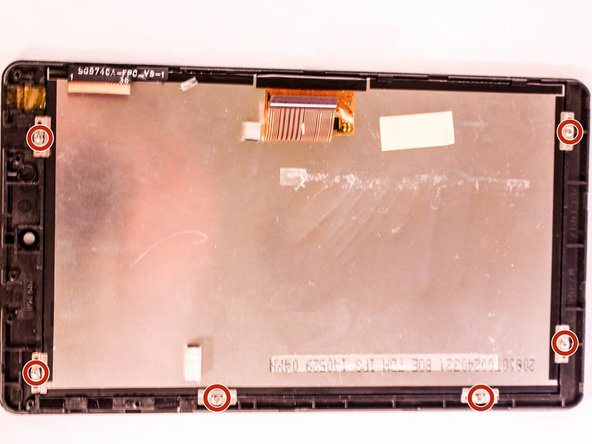




-
After you have removed the motherboard, use a Phillips #000 screwdriver to unscrew the six 2.9mm screws holding the LCD display to the screen. Using the twizzers remove the clips from the screen.
crwdns2944171:0crwdnd2944171:0crwdnd2944171:0crwdnd2944171:0crwdne2944171:0