crwdns2935425:01crwdne2935425:0
crwdns2931653:01crwdne2931653:0

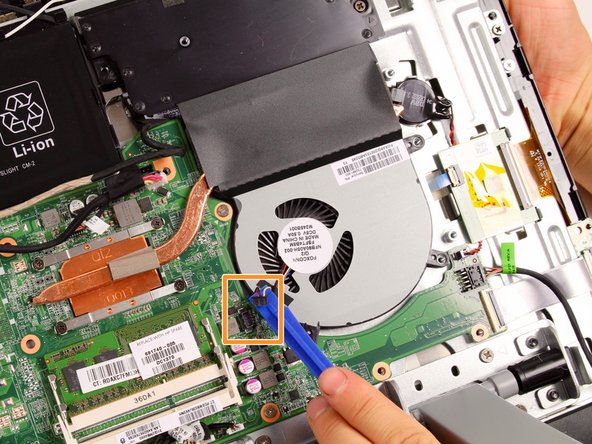




-
Remove four 6.35 mm PH#0 screws around the fan using the J1 screwdriver head.
-
Unplug the fan.
-
Remove the fan from the computer.
crwdns2944171:0crwdnd2944171:0crwdnd2944171:0crwdnd2944171:0crwdne2944171:0