crwdns2935425:03crwdne2935425:0
crwdns2931653:03crwdne2931653:0

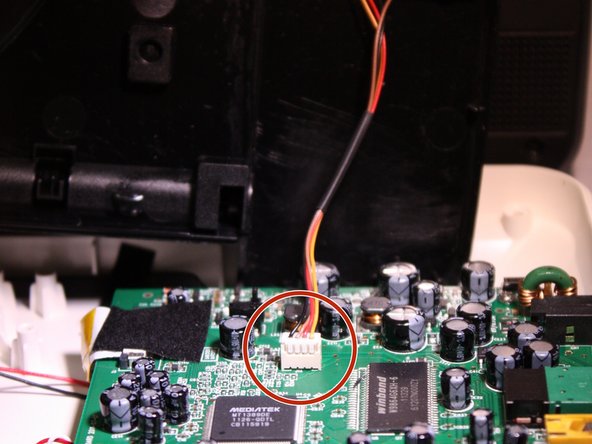
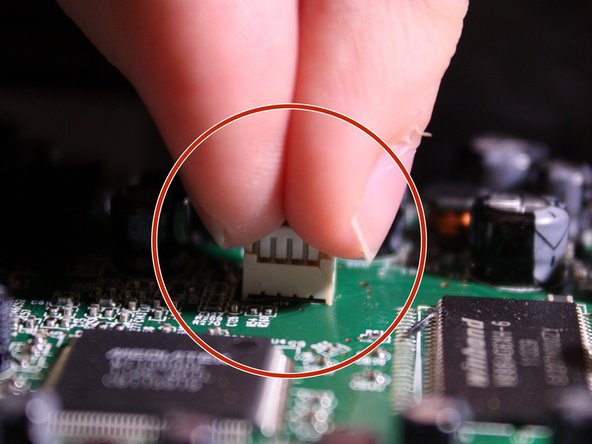



-
After casing has been detached, there will be a wire connecting the button panel on the disk flap case to the motherboard.
-
To detach this wire, use your fingers and tightly pinch the plastic connector, and gently pull upwards disconnecting it from the motherboard.
crwdns2944171:0crwdnd2944171:0crwdnd2944171:0crwdnd2944171:0crwdne2944171:0