crwdns2935425:01crwdne2935425:0
crwdns2931653:01crwdne2931653:0

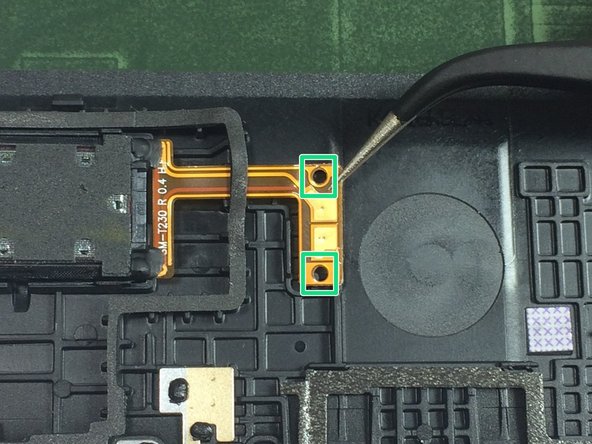


-
In order the speaker connection, you must first peel back part of the surrounding water gasket.
-
With the tweezers, grab the overhanging corner and peel the gasket back slowly.
-
If you look closely, you will see the two slots indicated. Use the tweezers to lift this portion of the connection away from these slots.
| [* black] In order the speaker connection, you must first peel back part of the surrounding water gasket. | |
| - | [* red] With the tweezers, grab the overhanging corner and peel the gasket back slowly. |
| + | [* red] With the [product|IF145-020|tweezers], grab the overhanging corner and peel the gasket back slowly. |
| [* green] If you look closely, you will see the two slots indicated. Use the tweezers to lift this portion of the connection away from these slots. |
crwdns2944171:0crwdnd2944171:0crwdnd2944171:0crwdnd2944171:0crwdne2944171:0