crwdns2931529:0crwdnd2931529:0crwdnd2931529:0crwdnd2931529:02crwdnd2931529:0crwdne2931529:0
crwdns2935425:03crwdne2935425:0
crwdns2931653:03crwdne2931653:0


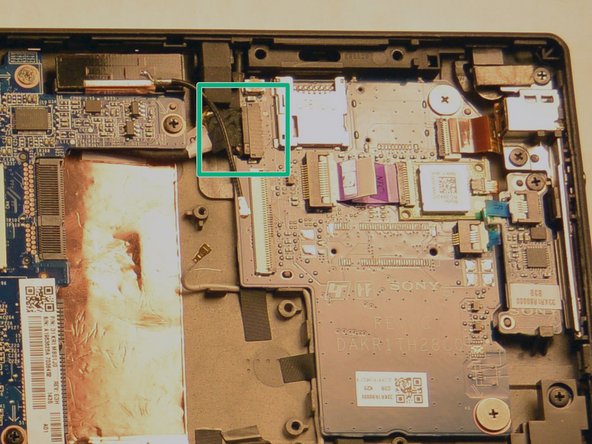



-
Disconnect the cable connected to the top of the display.
-
Disconnect the power jack connector on the left side of the screen.
-
Disconnect the daughterboard connector located above and to the right of the WiFi chip slot.
crwdns2944171:0crwdnd2944171:0crwdnd2944171:0crwdnd2944171:0crwdne2944171:0