crwdns2935425:03crwdne2935425:0
crwdns2931653:03crwdne2931653:0

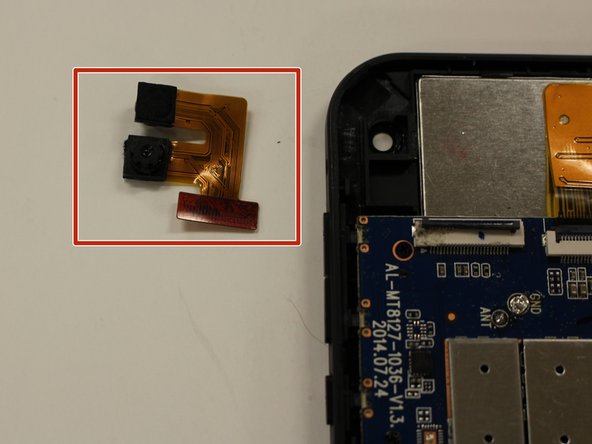


-
Take the tweezers and carefully grab the camera closest to the logic board and then pulling in an upwards motion will release both cameras from the device.
-
Set the cameras aside.
crwdns2944171:0crwdnd2944171:0crwdnd2944171:0crwdnd2944171:0crwdne2944171:0