crwdns2931527:0crwdnd2931527:0crwdnd2931527:0crwdnd2931527:0crwdne2931527:0
crwdns2935425:01crwdne2935425:0
crwdns2931653:01crwdne2931653:0

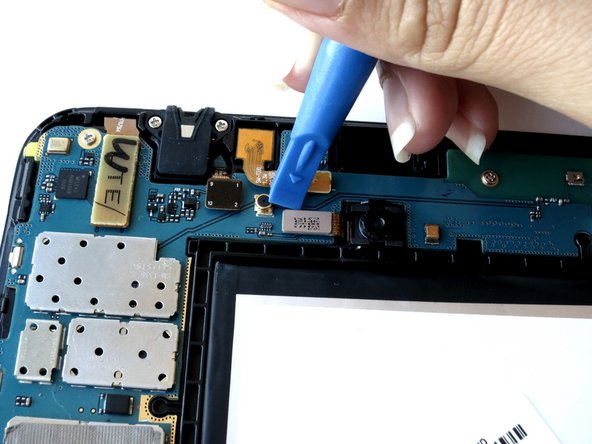


-
The back camera will be located near the top of the tablet in the center above the battery.
-
Carefully insert the flat end of the blue plastic opening tool under the metal rectangular end of the back camera’s cable connector.
crwdns2944171:0crwdnd2944171:0crwdnd2944171:0crwdnd2944171:0crwdne2944171:0