crwdns2935425:033crwdne2935425:0

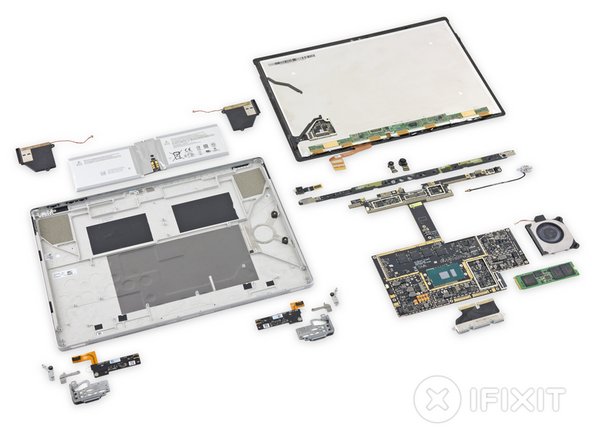




-
All your base are belong to us. But don't worry you get a cool layout out of it!
-
The Microsoft Surface Book (as a whole) earns a reparability score of 1 out of 10 (10 is easiest to repair).
-
After the difficult opening procedure, the SSD can be replaced. So too the glued battery in the display. However, the base battery is very heavily glued.
-
The display assembly consists of a fused glass panel and LCD, and is difficult to remove and replace.
-
The processor and RAM are soldered to the motherboard.
-
Strong adhesive holds many components in place, including the display, base cover, and both batteries.
-
Many components are on the backs of their respective boards, requiring motherboard removal to replace simple components.
crwdns2944171:0crwdnd2944171:0crwdnd2944171:0crwdnd2944171:0crwdne2944171:0