crwdns2935425:05crwdne2935425:0
crwdns2931653:05crwdne2931653:0
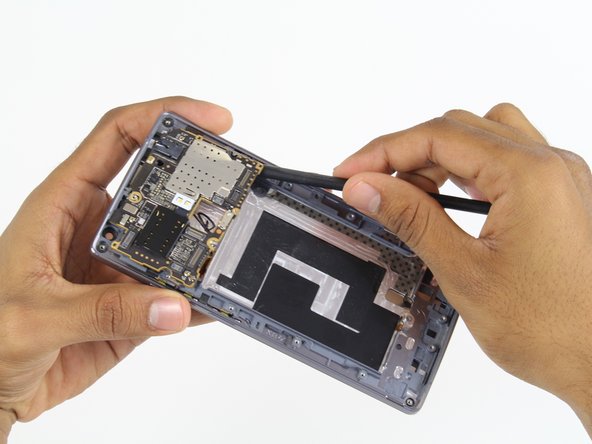





-
Insert the spudger tool underneath the bottom right corner of the motherboard.
-
Gently work your way around the underside of the board, making sure that it is completely detached before attempting to remove it.
crwdns2944171:0crwdnd2944171:0crwdnd2944171:0crwdnd2944171:0crwdne2944171:0